A Domain Name System (DNS) server resolves host names into IP addresses. Although we can access a network host using its IP address, DNS makes it easier by allowing us use domain names which are easier to remember. For example its much easier to access google website by typing http://www.google.com as compared to typing http://208.117.229.214. In either case, you’ll access google website, but using domain name is obviously easier.
Now, before any host can use a DNS service, we must configure a DNS server first. For example, when you type the URL http://www.google.com in your browser, the host will query the DNS server for the IP address of http://www.google.com. The DNS server will resolve http://www.google.com into an IP address then answer back the host with the IP address.
Now let’s configure a DNS server in Packet Tracer.
1.Build the network topology.
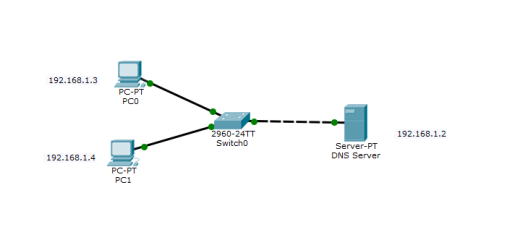
2.Configure static IP addresses on the PCs and the server.
Server
IP address: 192.168.1.2 Subnet mask: 255.255.255.0 Default gateway: 192.168.1.1 DNS Server: 192.168.1.2
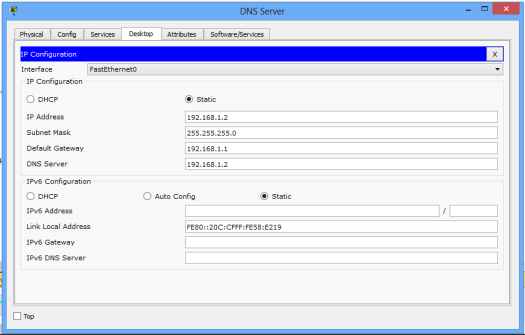
PC0
IP add: 192.168.1.3 Subnet mask: 255.255.255.0 Default gateway: 192.168.1.1 DNS server: 192.168.1.2
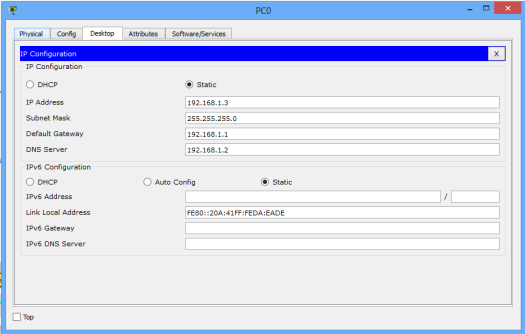
PC1
IP address: 192.168.1.4 Subnet mask: 255.255.255.0 Default gateway: 192.168.1.1 DNS Server: 192.168.1.2
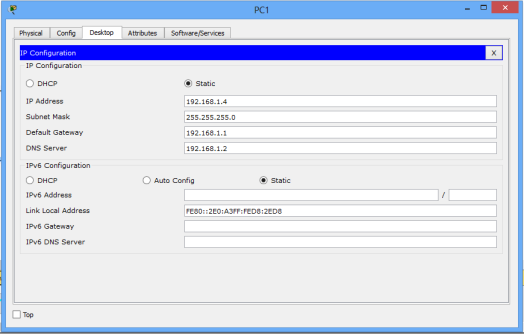
3.Configure DNS service on the generic server.
To do this, click on the server, then Click on Services tab. Click on DNS server from the menu. First turn ON the DNS service, then define names of the hosts and their corresponding IP addresses.
For example, to specify the DNS entry for PC0: In the name and address fields, type:
Name: PC0 Address: 192.168.1.3
Click on add then save. Repeat this for the PC1 and the server.
Once you’re done, your DNS entries will look like this:
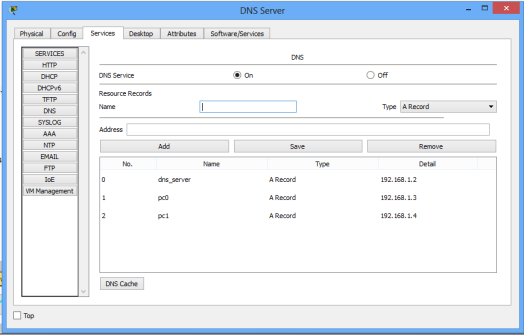
Finally,
4. Test domain name – IP resolution. Ping the hosts from one another using their names instead of their IP addresses. If the DNS service is turned on and all IP configurations are okay, then ping should work.
For example, ping PC1 from PC0. Ping should be successful.
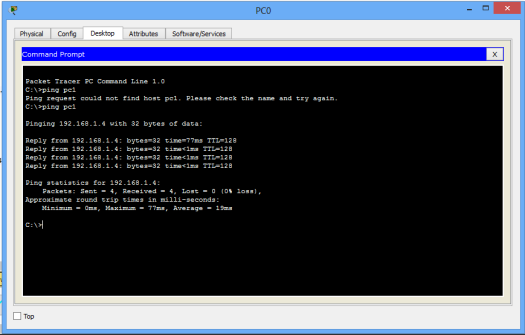
Success! Success!
Hope you found this tutorial of use to you. Leave a comment in the comments section to help improve it. Likes are welcome too.
You may also like to read:
- DHCP configuration in Packet Tracer.
- HTTP server configuration in Packet Tracer.
- Mail server configuration in Packet Tracer.
- How to configure an FTP server in Packet Tracer

This piece of writing will assist the internet users for creating
new webpage or even a weblog from start to end.
LikeLike
a look at this website to resolve all my problems: – https://paydailoanz.com/
LikeLike
Hi! Someone in my Myspace group shared this website with us so I came to look it over.
I’m definitely enjoying the information. I’m book-marking and will be tweeting this to my followers!
Wonderful blog and great design.
LikeLike
Happy to know from you that you find my site useful. I’m encouraged by this.
LikeLiked by 1 person
Appreciating the dedication you put into your blog and in depth information you offer.
It’s great to come across a blog every once in a
while that isn’t the same out of date rehashed information. Great read!
I’ve saved your site and I’m including your RSS feeds
to my Google account.
LikeLiked by 1 person
It’s really a nice and useful piece of information. I am glad that you simply shared this helpful info with us.
Please stay us informed like this. Thanks for sharing.
LikeLike
Thanks a lot for sharing this with all folks you
really understand what you’re speaking about! Bookmarked.
Please also talk over with my site =). We can have a link trade contract among us
LikeLike
That’s welcome.
LikeLike
Thanks for any other magnificent article. The place
else may just anybody get that type of info in such a perfect means of writing?
I have a presentation subsequent week, and I’m on the look for such information.
LikeLike
Every weekend i used to pay a visit this web site, as i wish for enjoyment, for the
reason that this this web site conations truly nice funny material too.
LikeLike
I am extremely impressed with your writing skills and also with the layout on your weblog.
Is this a paid theme or did you customize it yourself?
Either way keep up the excellent quality writing, it is rare to see a nice blog like this one today.
LikeLike
Hi, this is a free theme I’ve customized. And thanks for your positive feedback.
LikeLike
Hi there! Someone in my Facebook group shared
this website with us so I came to look it over.
I’m definitely loving the information. I’m book-marking and will be tweeting this to my followers!
Superb blog and superb design.
LikeLike
Heya just wanted to give you a brief heads up and let you know a few of
the images aren’t loading properly. I’m not sure why but I think its a linking issue.
I’ve tried it in two different internet browsers and both show
the same outcome.
LikeLike
Hi, thanks for your comment. I’ll try fix the ‘loading’ problem.
LikeLike
For the reason that the admin of this web
site is working, no question very shortly it will be renowned, due to
its quality contents.
LikeLike
Excellent way of describing, and nice post to take facts about my presentation subject matter, which i
am going to deliver in college.
LikeLike
Hey! I’m at work surfing around your blog from my new iphone 4!
Just wanted to say I love reading your blog and look forward
to all your posts! Keep up the excellent work!
LikeLike
Hey there! Would you mind if I share your
blog with my facebook group? There’s a lot of
folks that I think would really enjoy your content. Please let
me know. Thanks
LikeLike
Hi, feel free to share this blog. It’s ok.
LikeLike
This design is steller! You most certainly know how to keep a reader amused.
Between your wit and your videos, I was almost moved to start my own blog (well, almost…HaHa!) Wonderful job.
I really enjoyed what you had to say, and more than that, how you presented it.
Too cool!
LikeLike
Thank you.
LikeLike
Start posting
LikeLike
I’ve been exploring for a little bit for any high-quality articles or
weblog posts on this sort of space . Exploring in Yahoo I eventually stumbled upon this site.
Reading this information So i’m happy to show that I have a very just right uncanny feeling I discovered just what I needed.
I most definitely will make sure to do not fail to remember this website and give it a look regularly.
LikeLike
Best view you can finde , in this side of world!
LikeLike
https://waterfallmagazine.com
Hi, this weekend is good for me, for the reason that this moment i am reading this
wonderful informative article here at my house.
LikeLike
Hey there! I know this is somewhat off topic but I was wondering which blog
platform are you using for this website? I’m getting
fed up of WordPress because I’ve had issues with hackers
and I’m looking at options for another platform.
I would be fantastic if you could point me in the direction of a good platform.
LikeLike
Hi, this weekend is nice in support of me, for the reason that this time i am reading this impressive educational post here at my home.
LikeLike
Everyone loves it when folks come together and share views.
Great website, keep it up!
LikeLike
My spouse and I stumbled over here by a different web address and thought I should check things out.
I like what I see so now i’m following you.
Look forward to looking at your web page yet again.
LikeLike
Thank you for the good writeup. It in fact was a amusement account
it. Look advanced to more added agreeable from you! However, how can we communicate?
My page: 안전공원
LikeLike
Hi there, I enjoy reading through your article.
I wanted to write a little comment to support you.
LikeLike
That is a good tip especially to those fresh to the blogosphere.
Short but very accurate info… Appreciate your sharing this one.
A must read article!
LikeLike
When someone writes an paragraph he/she maintains the thought of a user in his/her
mind that how a user can know it. Therefore that’s why this paragraph
is amazing. Thanks!
LikeLike
Hello, just wanted to tell you, I enjoyed this article.
It was helpful. Keep on posting!
LikeLike
It’s an awesome article designed for all the internet users; they will take advantage from
it I am sure.
LikeLike
Incredible points. Solid arguments. Keep up to date the good
spirit.
Feel free to visit my homepage: MattWDiblasi
LikeLike
you’re in point of fact a excellent webmaster. The website loading speed is incredible. It seems that you’re doing any unique trick. Also, The contents are masterpiece. you have performed a wonderful activity on this topic!Please read our Getresponse review: https://www.no1geekfun.com/getresponse-review-2021/
LikeLike
Hello my friend! I want to say that this post is amazing, great written and come with almost all important infos.
I’d like to peer more posts like this .
LikeLike
This is a very nice one and gives in-depth information. I am really happy with the quality and presentation of the article. I’d really like to appreciate the efforts you get with writing this post. Thanks for sharing.
https://www.sevenmentor.com/cisco-ccnap-professional-career-certifications-in-pune-ccnp.php
LikeLike
I do not know whether it’s just me or if perhaps everyone else encountering issues with your blog.
It appears as though some of the text on your content are running off the screen. Can somebody else please provide feedback and let me know if this is happening to
them as well? This may be a problem with my browser because I’ve had this happen previously.
Thanks
LikeLike
Great post however , I was wanting to know if you could write a litte more on this topic?
I’d be very thankful if you could elaborate a little bit further.
Thank you!
LikeLike
great help …Thank you!
LikeLike
Does your site have a contact page? I’m having problems locating it but, I’d like
to shoot you an email. I’ve got some suggestions for your blog
you might be interested in hearing. Either way, great site and I look forward
to seeing it expand over time.
LikeLike
Help me to know how to configurate the srveur
LikeLike
How to cofigurate server Cisco pack et tracer
LikeLike
Do you mind if I quote a few of your posts as long as I provide credit and sources back to your blog?
My blog site is in the very same niche as yours and
my users would certainly benefit from a lot of the information you present
here. Please let me know if this okay with you.
Appreciate it!
LikeLike