This article is an easy guide on how to configure multiple DHCP servers on a single router in packet tracer. We’ll configure two DHCP pools on a router to automatically assign IP addresses to hosts in two LANs, with each LAN connected to one of the router interfaces as the default gateway.
Right away, lets do it. Its pretty simple!
- Create a topology in packet tracer as shown below.
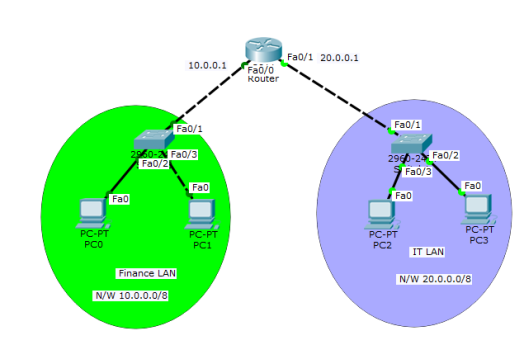
I have named my two LANs Finance and IT
2. Configure default LAN interfaces on the router to act default gateways, one for each LAN.
Router>en Router#config term Enter configuration commands, one per line. End with CNTL/Z. Router(config)#int fa0/0 Router(config-if)#ip add 10.0.0.1 255.0.0.0 Router(config-if)#no shutdown Router(config-if)#int fa0/1 Router(config-if)#ip add 20.0.0.1 255.0.0.0 Router(config-if)#no shutdown
3. Configure two DHCP servers on the router, one pool for each LAN.You can name the pools using LAN names for better understanding.
Router(config-if)#ip dhcp pool finance Router(dhcp-config)#network 10.0.0.0 255.0.0.0 Router(dhcp-config)#default-router 10.0.0.1 Router(dhcp-config)# Router(dhcp-config)#ip dhcp pool IT Router(dhcp-config)#network 20.0.0.0 255.0.0.0 Router(dhcp-config)#default-router 20.0.0.1
4. On each PC, enable DHCP for dynamic IP configuration.
For example, PC1 in the Finance LAN acquires its IP address automatically from server pool Finance through DHCP. You can look into it. Do this for all the PCs.
5. Ping to test connectivity. All hosts should be able to ping each another.
Success! success!
You may also like to read:
- DHCP server configuration on a router and generic server in Packet Tracer.
- IP helper address concept and configuration in Packet Tracer.
- DNS server configuration in Packet Tracer.
- HTTP server configuration in Packet Tracer.
- Mail server configuration in Packet Tracer.

Wow thank you for this. This has made me a good network admin.
LikeLike