Welcome! In this tutorial, we’ll look at how to configure Port Address Translation (PAT) on a router in Packet Tracer. With PAT technique, one public IP address can be used to translate many private IP addresses for various internal devices (devices in a given private LAN). However, a different port is assigned to each private IP address. Because many private IP addresses are mapped to one global IP address, PAT is also referred to as NAT overload.
PAT configuration is almost similar to dynamic NAT configuration, only that in PAT, you don’t have to create a pool of public IP addresses because the private addresses can map to just one public IP address. This public address may be the IP address of a router’s interface connecting to the outside networks.
Let’s now do configurations in Packet Tracer.
First build the network topology.
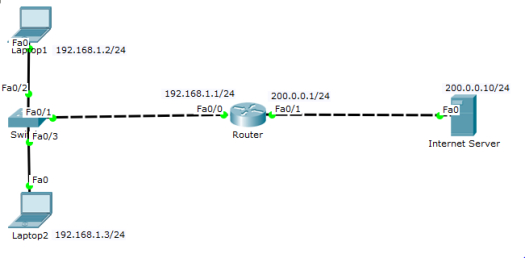
Then configure IP addresses on the router, the two laptops and the internet server.
Router IP configuration
Router(config)#int fa0/0 Router(config-if)#ip add 192.168.1.1 255.255.255.0 Router(config-if)#no shut Router(config-if)# Router(config-if)#int fa0/1 Router(config-if)#ip add 200.0.0.1 255.255.255.0 Router(config-if)#no shut
Host IP configurations
Laptop1: IP add: 192.168.1.2/24 Default gateway: 192.168.1.1
Laptop2: IP add: 192.168.1.3/24 Default gateway 192.168.1.1
Internet Server: IP add: 200.0.0.10/24 Default gateway: 200.0.0.1
Now, to configure PAT on the router:
1. Configure an inside interface on the router using ip nat inside command.
2. Configure an outside interface on the router using ip nat outside command.
3. Create an access-list of private IP addresses to be translated using the command access
4. Enable PAT on the router using the command ip nat inside source list ACL_NUMBER interface INTERFACE_TYPE overload.
Here are the PAT configuration commands for the router:
Router(config)#int fa0/0 Router(config-if)#ip nat inside Router(config-if)# Router(config-if)#int fa0/1 Router(config-if)#ip nat outside Router(config-if)#exit Router(config)#access-list 1 permit 192.168.1.2 0.0.0.255 Router(config)#ip nat inside source list 1 int fa0/1 overload
That’s all we have to do for configurations. We’ll now move on to test whether the NAT translations are actually taking place.
To do this:
Ping the internet server from Laptop1, then from Laptop 2. If you hadn’t done that until now, the pings will trigger address translations on the router.
You can verify address translations using the command: show ip nat translations.
See the results:
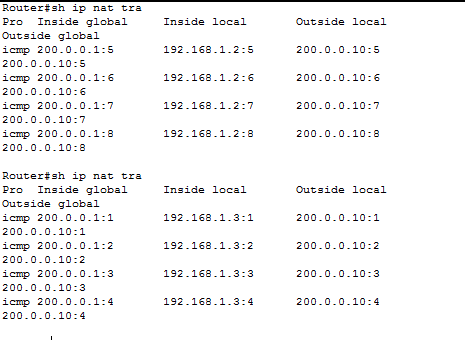
From the picture above, you can see that the same public address (outside local) has been used to translate the private addresses (inside local) of the two laptops, but using different port numbers.
Golden Tip: You can create an access list of private IP addresses and a pool of public IP addresses then enable Port Address Translation on a router in a similar way to dynamic NAT configuration. The only difference in configurations between PAT and dynamic NAT if PAT configuration is done this way is the word overload.
And we are done! That’s it! PAT.
Hope this tutorial was helpful to you. Comment to help improve it.
All the best!
You may also like to read:

Hello there, I discovered your website via Google at the same time
as searching for a comparable topic, your web site came
up, it looks good. I have bookmarked it in my google bookmarks.
Hello there, just became aware of your blog through Google, and located that it is truly informative.
I’m gonna be careful for brussels. I will appreciate when you continue this
in future. A lot of other folks shall be benefited out of your writing.
Cheers!
LikeLike
This is a very nice one and gives in-depth information. I am really happy with the quality and presentation of the article. I’d really like to help appreciate it with the efforts you get with writing this post. Thanks for sharing.
LikeLike
Very Good & much Great. You are successful because you share all the Knowledge you know with others.
LikeLike
This site truly has all of the information and facts I needed
concerning this subject and didn’t know who to ask.
LikeLike
Thanks for the marvelous posting! I certainly enjoyed reading it, you will be a
great author. I will remember to bookmark your blog and definitely will come back sometime soon.
I want to encourage that you continue your great work, have a nice evening!
LikeLike
Greetings from Los angeles! I’m bored to tears at work so I decided to browse your blog on my iphone during lunch break.
I love the information you present here and can’t wait to take a look when I
get home. I’m surprised at how fast your blog loaded on my cell phone
.. I’m not even using WIFI, just 3G .. Anyhow, fantastic blog!
LikeLike
Interesting blog! Is your theme custom made or did you download it from somewhere?
A design like yours with a few simple tweeks would really
make my blog stand out. Please let me know
where you got your design. Thank you
LikeLiked by 1 person
Normally I don’t read article on blogs, however I wish to say that this write-up very compelled me to check out
and do it! Your writing taste has been amazed me.
Thanks, very great article.
LikeLike
I’m not that much of a online reader to be honest but your sites really nice, keep it up!
I’ll go ahead and bookmark your website to come back in the future.
All the best
LikeLike
This site really has all the information I wanted concerning this subject and didn’t know who to ask.
LikeLike
Hello! I simply wish to give you a big thumbs
up for the excellent information you have here on this post.
I will be coming back to your website for more soon.
LikeLike
Hi there, You have done a fantastic job. I will
definitely digg it and personally suggest to my friends.
I am confident they’ll be benefited from this website.
LikeLike
Thanks on your marvelous posting! I seriously enjoyed reading it, you happen to be a great author.I will be
sure to bookmark your blog and will come back in the foreseeable future.
I want to encourage you to ultimately continue your great posts, have a nice morning!
LikeLike
Hello, i think that i saw you visited my weblog thus i came to “return the favor”.I’m trying to find things
to improve my site!I suppose its ok to use a
few of your ideas!!
LikeLike
Great post. I was checking continuously this blog and I’m inspired!
Very helpful information particularly the last section 🙂 I care for such information much.
I used to be looking for this certain info for a very long
time. Thanks and best of luck.
LikeLike
Pretty! This has been a really wonderful article.
Thanks for supplying these details.
LikeLike
I believe other website proprietors should take this web site as
an example, very clean and excellent user friendly style and design.
Feel free to visit my blog – http://einkinportableac.com/
LikeLike
Good day! This is my 1st comment here so I just wanted to give a quick shout out and tell you I truly enjoy reading through your blog posts.
Can you recommend any other blogs/websites/forums that
go over the same subjects? Thank you so much!
LikeLike
je dikke moeder
LikeLike
dikke vette huts
LikeLike
Thanks for the information.
LikeLike